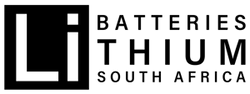LBSA RACK MOUNT HIGH VOLTAGE BATTERY WITH ADVANCED MODULE BALANCING (HV-104-14WFRE)
USER MANUAL
This manual is intended to provide assistance to qualified installers for the installation and commissioning of the LBSA Rack Mount High Voltage battery with advanced module balancing (HV-104-14WFRE). This manual does not attempt to cover all the details pertaining to the setup of third-party equipment. However, LBSA is available at the contact details on the last page to provide direct support where necessary for supported third party equipment.
NAVIGATE THE MANUAL
INTRODUCTION
The battery supports parallel connection to expand capacity, which can meet various capacity requirements. It has a built-in battery management system (BMS) designed by Lithium Batteries SA, which can manage and monitor the pack and cell information including voltage, current and temperature. What's more, the BMS can balance cells when charging and discharging to extend cycle life. The HV-104-WFRE consists of three parts: the controller, the module and the rack.
SAFETY PRECAUTIONS
It is very important and necessary to read the user manual carefully before installing or using the product. Failure to do so or to follow any of the instructions or warnings in this document can result in electrical shock, serious injury, or death, and could damage the battery or render it inoperable.
| 1.1. Precautions |
|---|
| ● If the battery pack is stored for a long time, it is required to charge the battery every six months, and the SOC should be no less than 90%. |
| ● Please recharge the battery pack within 12 hours after fully discharged. |
| ● All the battery pack terminals must be disconnected before any maintenance. |
| ● Do not use cleaning solvents to clean the battery pack. |
| ● Do not expose the battery pack to flammable or harsh chemicals, corrosive gases, or liquids. |
| ● Do not paint any part of the battery pack, including any internal or external components.. |
| ● Do not connect the battery pack with PV solar wiring directly. |
| ● Do not insert any foreign object into any part of the battery pack. |
| 1.2. Warning |
|---|
| ● Do not touch the battery pack with wet hands. |
| ● Do not crush, drop or puncture the battery pack. |
| ● Always dispose of the battery pack according to local safety regulations. |
| ● Store and recharge the battery pack in a manner in accordance with this user manual. |
| ● Ensure reliable grounding. |
| ● Do not reverse the polarity when installing. |
| ● Do not short-circuit the terminals, remove all jewellery items that could cause a short circuit before installation and handling. |
| ● Disconnect the battery from power or loads, and then power off the battery before installation and maintenance. |
| ● The battery packs should not be stacked more than the specified number. |
| ● Continued operation of a damaged battery pack can result in a fire. |
FEATURES
| Feature | Description |
|---|---|
| Failover CAN communication | If the master battery fails, one of the slave batteries will detect the failure by monitoring the CAN line. It will then take over the master role and continue communication with the inverter, ensuring uninterrupted power delivery and communication. |
| Hot battery adding | The battery is equipped with a robust bidirectional current limiter, allowing a new battery with a different SOC/voltage to be seamlessly integrated into the system. Upon connection, the new battery will detect any voltage difference and either slowly charge or discharge at an impressive rate of 10 amps to balance with the other batteries. This ensures easy commissioning and future expansion, without the need for specialized support staff. |
| Inverter Pre-Charge | With a constant current of 10A the current limiter will pre-charge the inverter system if the system is commissioned for the first time ensuring your inverter gracefully powers up; protecting your valuable inverter system. |
| Module hot swapping | In the event that you have to swap out on one of the modules the module can be replaced regardless of the state of charge of the other batteries. The battery has a built in power balancer that will drain the power of the highest modules until all become equalized. |
| Independent charge and discharge control | In the event the battery is overcharged or over discharged the battery can independently turn off the charge or discharge respectively, this will ensure that your system remains powered in the event a battery is overcharged as the charge will be cut off and the discharge will remain active. |
| Wire free connections | The battery has a wire free design eliminating complex wires during setup and commissioning thus speeding up installation and commissioning. This also aids in eliminating damage to the battery due to human error, thus complementing a hassle free installation. |
| Secondary trip protection | The battery has a built-in trip breaker that can be triggered in the event of the contactors failing or if there is a short circuit event. |
| Contactor Feedback | All contactors inside the battery have AUX feedback; this allows us to monitor every contactor for failure further ensuring your safety. |
| High Precision shunt | The battery has a high precision 0.1% shunt to aid in accurately tracing the batteries state of charge. |
| Built in Fire extinguisher | The Controller has a built in fire block that will trigger in the event of the controller burning due to unforeseen component failure. |
| Energy saving contactors | The main contactors inside the controller are of energy saving type, only consuming 2 watt each; ensuring your power is not wasted on an idling battery. |
| Easy securing latch lock | The modules and controllers come equipped with an easy locking, heavy duty drawer lock; eliminating the need for screws to secure the modules and controller inside of the rack. |
| Smart adaptive charge and discharge | The battery has a smart algorithm that allows for up to a maximum of 300A to be discharged or charged for short periods of time. This will allow the starting and running of heavy inductive loads. Discharge rates and durations: >= 300A; 0s >= 250A < 300A ; 5s >= 200A < 150A ; 20s >= 150A < 200A ; 60s > 100A < 150A; 300s 0-100V; continuous Charge rates and durations: >= 300A; 0s >= 200A < 300A ; 5s >= 150A < 200A ; 20s >= 125A < 150A ; 60s > 100A < 150A; 300s 0-100A; continuous The battery will communicate to the inverter in the event that the charging/discharging rate needs to be reduced, should the inverter not respond to the request of the battery, the battery may disengage the contactors in order to rest for up to 5 minutes. Note: Charge and discharge rates are influenced by the temperature of the cells. |
PRODUCT OVERVIEW - CONTROLLER

| Controller Features | Description |
|---|---|
| LCD Display | SOC lights, Cell Voltages, Temperatures, Protocols, etc. |
| LED Alarm Buzzer | Red is on - white is off |
| Power Button | Flashing Green is on - white is off - red is protection |
| USB Programming Port | Firmware updates |
| 200A 2 Pole Circuit Breaker | With Secondary Trip Function |
| Folding Handles | Built for convenience, the Controller comes equipped with heavy-duty handles, making it easier to assemble and disassemble as needed. |
The BMS is applied to monitor current, voltage, temperature, protection against over-charge, over-discharge, over-current, over-temperature, under-temperature and short circuit. The BMS provides cell balancing and current limitation during the charging process to ensure a reliable safety and performance.
| BMS Functions |
|---|
| ● Overcharge protection |
| ● Over-discharge protection |
| ● Overcurrent protection |
| ● Cell balancing |
| ● Temperature protection |
| ● CAN communication to inverters and RS485 communication between battery packs |
| ● Pack Balancing |
| ● Smart Over Current Tolerance |
The Controller features a built-in fireblock, incorporated in order to provide protection in the event of fire from internal component failure.
PRODUCT OVERVIEW - MODULE

| Module Features |
|---|
| ● Folding Handles built in for convenience, the module comes equipped with heavy-duty handles, making it easier to assemble and disassemble as needed. |
| ● Air-cooling fan and vents in each module for temperature control. |
| ● Each cell is a 3.2V 104Ah aluminium case prismatic cell. |
| ● The Battery cell is made from lithium iron phosphate (LiFePO4) with safety performance and longer cycle life. |
| Basic Parameters | |
|---|---|
| Module Nominal Voltage (V) | 76.8V |
| Module Nominal Capacity (Ah) | 104Ah |
| Module Nominal Power (kWh) | 7.98 kWh |
| Dimensions (mm) | 397.1mm*719.5mm*136mm |
| Weight (Kg) | +- 62.5KG |
| Discharge Cut-off Voltage (V) | 66V |
| Charge Voltage (Bulk + Absorption) (V) | 84.3V |
| Configuration | 24S |
| Operating Temperature | -10 to 45℃ |
| Cell chemistry | Lithium iron phosphate (LiFePO4) |
| Cycle life | ≥70% capacity state after 6000 cycles at 0.5C, 25℃, 100% DOD ≥70% capacity state after 8000 cycles at 0.5C, 25℃, 80% DOD |
| IP level | IP 21 |
PRODUCT OVERVIEW - RACK
| Assembly of the Rack | |
|---|---|
 |
Step 1 Turn the right panel of the rack onto its face for easy assembly. ( The front of the Rack should face the floor ). |
 |
Step 2 Slide each shelf in from the top of the rack. Insert and fasten the M4 countersunk bolts from the top of the shelves to the panel before moving onto the next shelf. |
 |
Step 3 Insert and fasten the M4 countersunk bolts from the side of the rack to the shelves securing each shelf in place. |
 |
Step 4 Once the shelves are secured to the right panel, slide the left panel into place. |
 |
Step 5 Fasten the M4 countersunk bolts from the top and then from the side once the panel is in place. |
 |
Step 6 Flip the assembled rack into an upright position once the shelves have been fastened. |
 |
Step 7 Slide in the top cover that conceals the Controller enclosure over the rack. |
 |
Step 8 Once the top cover has been put in place, secure it with m4 Lock nuts that are provided, to the threaded studs. |
 |
Step 9 Slide the Interface Module into place, fasten the 2 x M4 countersunk bolts on the back of the rack to the Interface Module as can be seen in the image provided. |
 |
Step 10 After securing the Interface Module to the assembled rack, you can now proceed to do the required cabling. |
 |
Step 11 The final step would be to close the exposed cables with the top cover. This ensures for a clean and sophisticated end result. |
Configure the rack for the appropriate amount of modules that are going to be installed. The rack comes pre-configured for 9 modules. Follow the below example to adjust the module requirement. The below example illustrates how to configure the rack in order to use 7 modules instead of the default 9 modules.
!!!WARNING!!! DO NOT OPEN THE SIDE PANEL IF ANY MODULES ARE INSERTED.
| Configuring the Rack | |
|---|---|
 |
Step 1 Locate the side panel of the rack. |
 |
Step 2 Remove all the screws on the panel in order to open it. |
 |
Step 3 Locate the Termination Busbar and remove the bolts that mount it. Reinsert the bolts and fasten them once the pack configuration busbar has been moved. |
 |
Step 4 Move the busbar to the desired last module position, Illustrated in point 1 (in this example there are 7 modules installed). Fasten the busbar tightly in order to secure it into place, LBSA will not be liable for any damage caused by loose connections. NB - Set the dip switches into the ON Position illustrated by point 2. The dip switches on the other boards should be in the off position. Step 5 Close the panel by inserting all the screws and fastening them. |
Move the rack into the position where you want to install it. Once in the desired location locate the mounting holes as illustrated below, use a marker to mark the surface where you want to insert the bolts on your desired surfaces. Once the positions have been marked move the rack away and drill the insert holes. Move the rack back and fasten the rack to the surface.

Position the rack next to the installed rack as illustrated below.


| Basic Connection Layout: |
|---|
| 1. Parallel RS485 Communication (Auto Addressing) |
| 2. CANbus Communication to inverters. |
| 3. Negative Power Terminal |
| 4. Positive Power Terminal |

INSTALLING THE CONTROLLER AND THE MODULES INTO THE RACK
 |
Step 1 Slide the controller into the top slot of the Rack as illustrated |
 |
Step 2 Turn the lock with the supplied key to lock it into place thus preventing it from coming out over time, once locked you can also rest assured that it is correctly seated into the rear connector. |
 |
Step 3 Repeat the same process for the modules until you have a rack that is configured for your needs |
RS485 - PARALLEL CONNECTION CABLES
| Use a standard Ethernet Cable |
| The parallel connection is auto addressed. |
| 3 to 12 modules ensure compatibility with your inverter requirements. |
SIZING THE BATTERY FOR THE INVERTER
The battery cut off voltage must be above the inverter's minimum voltage. The battery bulk and float charging voltage must be below the inverter's maximum voltage.
| Number of Modules | Watt Hour | Min Voltage | Max Voltage |
|---|---|---|---|
| 3x Modules (min) | 23,961.6Wh | 198 V | 252.9 V |
| 4x Modules | 31,948 Wh | 264 V | 337.2 V |
| 5x Modules | 39,935 Wh | 330 V | 421.5 V |
| 6x Modules | 47,922 Wh | 396 V | 505.8 V |
| 7x Modules | 55,909 Wh | 462 V | 590.1 V |
| 8x Modules | 63,896 Wh | 528 V | 674.4 V |
| 9x Modules | 71,883 Wh | 594 V | 758.7 V |
| 10x Modules | 79, 870 Wh | 660 V | 843 V |
| 11x Modules | 87, 857 Wh | 726 V | 927.3 V |
| Rack for 6 modules |
| Rack for 9 modules |
| Rack for 12 modules |
P+/P
Power terminals: one pair of 125A power terminals to go directly to a single inverter (with required protections) if one pack is used. If more than one pack is used the batteries must be connected to a busbar with equal length cable to ensure there is equal discharge and charge between the batteries
SYSTEM STARTUP
Flip the breaker on the controller to the 'ON' position followed by the power button. The battery will detect the voltage on the ports and determine if it needs to do a slow discharge or a slow charge in order to equalize into other battery packs if applicable. If there is no voltage on the ports due to a fresh installation the battery will prompt you to do pre-charge in order to start the inverter up gracefully. This prompt is a safety measure to make sure that you are aware that you are initializing the battery although there is no voltage detected on the ports. Whether equalizing or pre-charging the battery will remain in the current limiting state until the current drops below 2.5A for a minimum of 5 seconds. This feature is present to ensure that batteries can be seamlessly added and started up without any down time, NB necessary safety equipment and precautions MUST be taken when performing these operations, failure to do so may result in serious injury or death.
TECHNICAL SUPPORT AND TROUBLESHOOTING
Should any difficulties arise with the LBSA battery interface please contact sales@lbsa.co.za for assistance, or call the 24-hour support line at 061 476 4824.
HIGH VOLTAGE BATTERY DOCUMENTS
HIGH VOLTAGE APPROVED BATTERY LISTS BY INVERTER BRAND

|

|
This document is subject to change without notice. ©2023 Lithium Batteries SA 54 Mimetes Rd, Denver, Johannesburg, 2011 South Africa