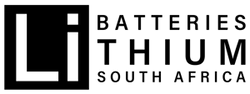USER MANUAL - GROWATT INVERTER TO LBSA SMART BATTERY
PLEASE READ THIS MANUAL CAREFULLY BEFORE OPERATING AND RETAIN FOR FUTURE REFERENCE.
NAVIGATE THE MANUAL
INTRODUCTION
This manual is intended to offer Lithium Batteries South Africa clients with Growatt specific guidance when setting up communication between the battery and inverter. For further details pertaining to the setup of the Growatt equipment not pertaining directly to the LBSA interface please refer to the various manuals available on the Growatt website. Likewise, for further information pertaining to the LBSA batteries, please refer to the LBSA website to download the user manuals (https://lithiumbatteriessa.co.za/) or contact Lithium Batteries South Africa at 010 110 1991.
COMMUNICATION CABLE
The CAN cable used between the LBSA battery and the Growatt Inverter is a straight pin to pin cable. The cable will go into the port on the LBSA battery labeled CAN to the port on the Growatt inverter labeled CAN. Should your Growatt inverter have a BMS port instead of a CAN port, communication might not be possible. Request a firmware update from Growatt first then proceed with the communication settings. If the inverter is giving communication errors after the firmware update, the setup must be done on the user defined settings.

BATTERY SETUP WITH COMMUNICATION
To establish communication between the Growatt inverter and an LBSA battery, the battery type must be set to "LI" in setting 05. It will automatically switch to Program 36 to choose the communication protocol. Set the protocol to 52.


INVERTERS TO A MASTER BATTERY.

CONFIRMING COMMUNICATION
You can confirm communication by checking if the SOC displayed on the inverter is the same as the average SOC of the battery bank. Setting 19 and 20 will not be adjustable. Setting 21 will be where the cut-off SOC can be set. Take note: Growatt inverters will not set lower than 5% as to prevent the battery from draining completely.
BATTERY SETUP WITHOUT COMMUNICATION
To set up the inverter without communication, select User-defined 2 as the battery type in setting 5.
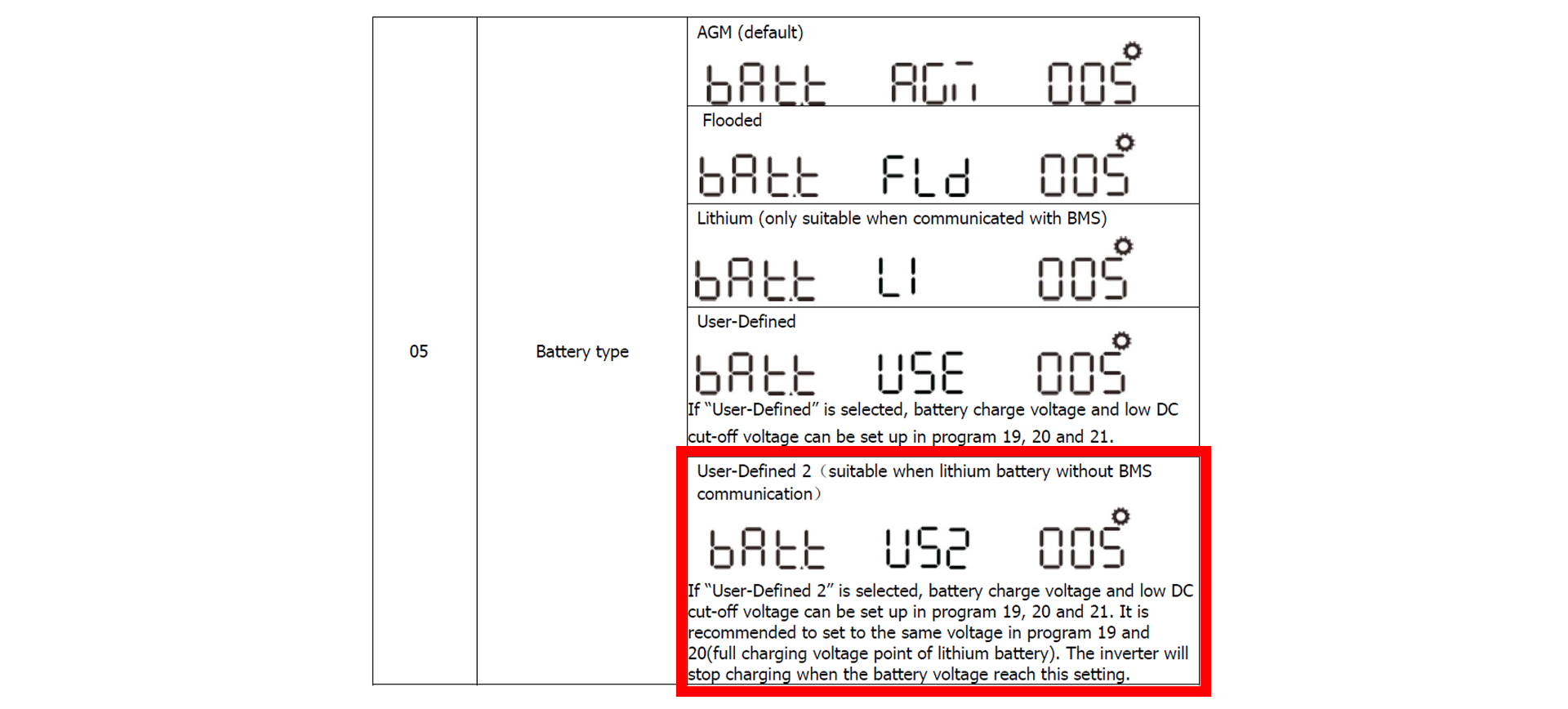
Then proceed to setting 19 where the bulk charging voltage can be set according to the specifications of the LBSA battery.

Setting 20 must be set to the voltage value of setting 19 for the float charging voltage. Setting 21 is where you would set the cut off SOC, but if there is no communication this setting will ask for a voltage value. Set this according to the specifications of your LBSA battery, or set it to a higher voltage if you do not want to drain the battery completely.

FREQUENTLY ASKED QUESTIONS
| Questions | Answers |
|---|---|
| What protocol must be selected for the communication? | Protocol 52. |
| How do I know that I have achieved communication? | The SOC on the inverter must be the average SOC of the entire battery bank. Alternatively, if communication has been set, then settings 19 and 20 cannot be changed and setting 21 is an SOC instead of a voltage value. |
| Which communication cable must be used. | Straight Rj45 cable. |
BATTERY RELATED WARNING
| Code | Description | Troubleshooting |
|---|---|---|
| F03 | Battery is overcharged. Battery voltage is too high. | Navigate through the battery display to determine if the pack voltage or cell voltages are out of battery spec. |
| F04 | Low Battery | Charge battery. |
| F19 | Battery disconnect | Check all battery connections and settings. |
| F20 | BMS communication error | Could be a faulty cable or the wrong protocol on the inverter. |
| F52 | Bus Voltage is too low. | Battery voltage is low. Charge battery. |
| F56 | Battery is not connected well or fuse is burnt. | Double-check all connections between battery and inverter. |
TECHNICAL SUPPORT AND TROUBLESHOOTING
Should any difficulties arise with the LBSA battery to Solis interface please contact sales@lbsa.co.za for assistance, or call the 24-hour support line at 0614764824.