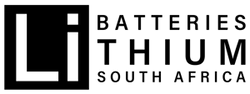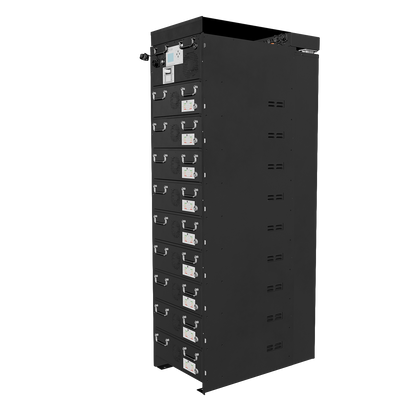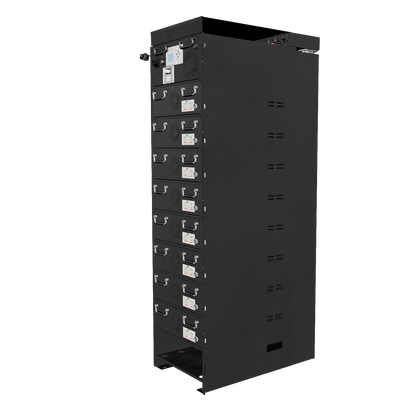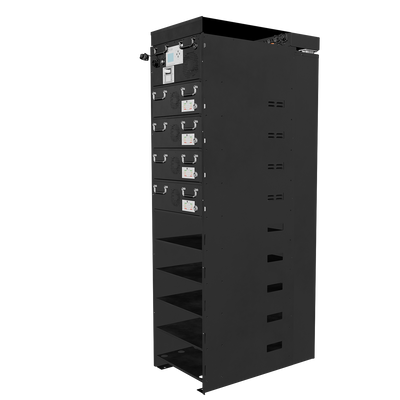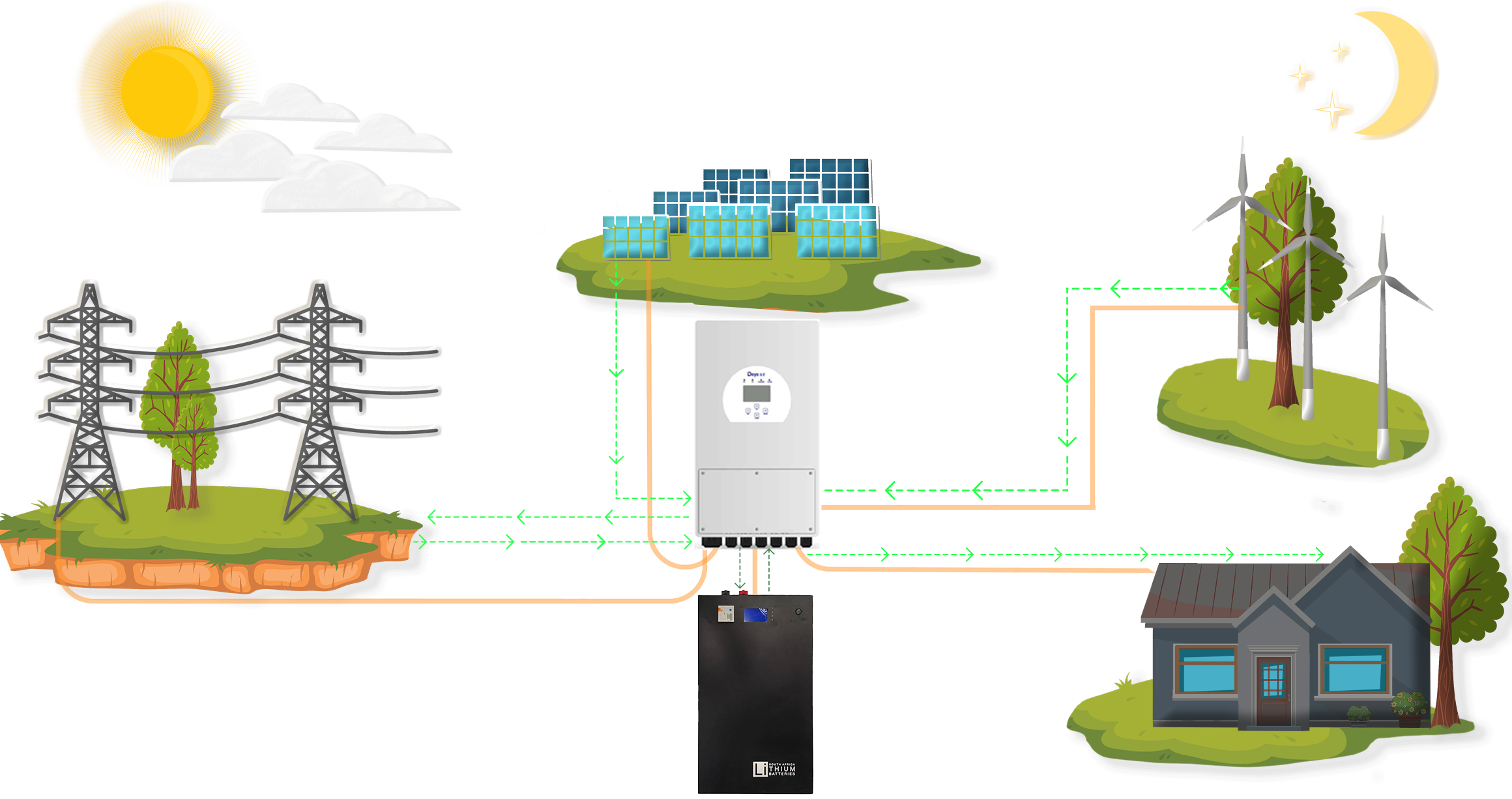Download BMS Monitor ( BMS firmware version 2.8 and lower)
NEW Download BMS Monitor (BMS firmware version 16.4 and higher)
Download and unzip the driver as Below 

Install the driver as below images.



After the drivers are installed, proceed by Downloading the BMS monitor software.

Extract all files.

Select the “Battary Monitor “

If the “Windows Protected your PC” is prompted, select More Info and then select Run Anyway.

You will now be able to access the Battery Monitor.

Ensure that you have inserted the BMS Monitor Cable into the Parallel port of the Battery and that all dip switches are on 0.
If more than one battery is used in parallel with parallel communication you would have to break the parallel communication connection in order to use the Battery Monitor.
The Battery and BMS need to be on when accessing the Battery Monitor.
***Not to be used on units with a version lower than VERSION2.8***(VERSION NUMBER HIGHLIGHTED IN RED IN ABOVE IMAGE)
When connecting to the BMS, ensure to select the correct port (this can be tested by unplugging the cable from your PC to see which port is no longer available to select.)
The baud rate is to be set to 19200.
In the event that the Battery Monitor does not allow you to select "Connect"; the following must be done:
1. Search "Control Panel" in your taskbar and access the Clock and Region settings.
2. Select Region and then Additional Settings at the bottom of the window.
3. Change the Decimal Symbol given to a full stop (see below)

Selecting the CAN dropdown would give you the option of BMS communication protocols.
With version 16.4 you will have to Log in to access the CAN dropdown list.
Username: Admin
Password: Admin
Below is a list of protocols and associated inverters.
Protocol
Pylontech - Other Generic Pylontech protocols such as Goodwe
Victron(Default) - Victron, Growatt, Sacolar, Deye, Sunsynk
LuxPower - LuxPower or PN-GDLT (Select LuxPower Protocol on inverter)
SMA On-Grid - SMA on-grid systems
SMA Off-Grid - ( Choose SMA OFF Grid if charging current instruction from BMS is less than 56)
In order to confirm that the CANbus communication protocol change has taken effect, disconnect the connection and reconnect. Check if the “Manufacturer” name has changed accordingly.